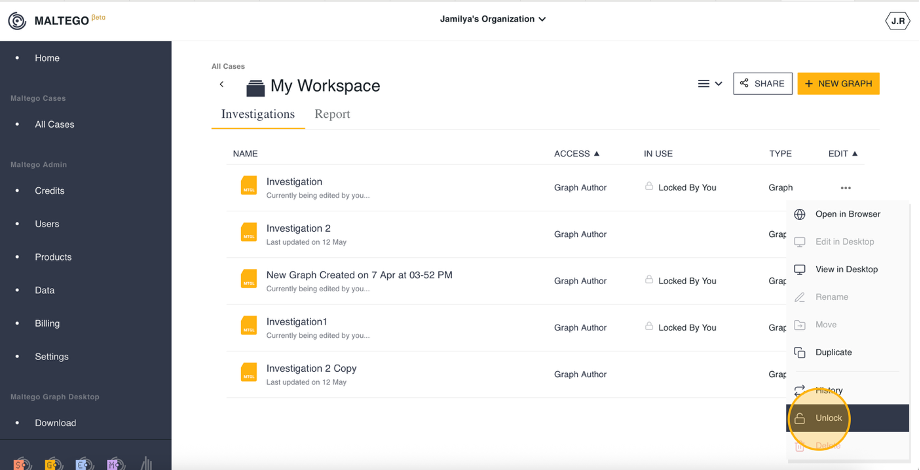Graphs are locked by default when they are opened in Maltego Graph (Browser) or Maltego Graph (Desktop) to prevent contributors from making changes indicated by the lock icon.
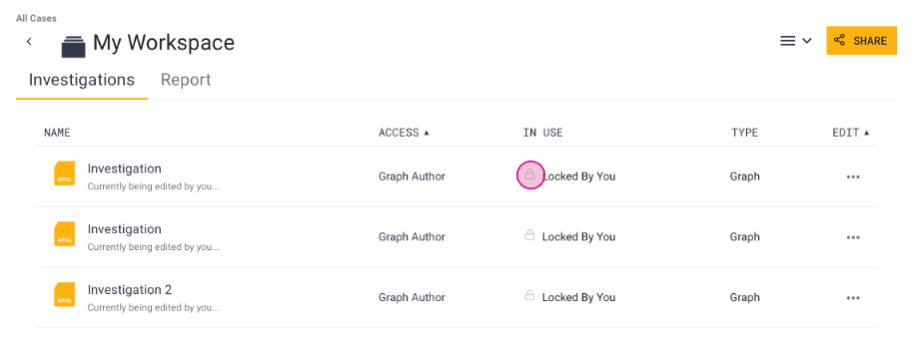
To allow others to edit your graph, click the More Options icon on the far right of the graph and select Unlock.