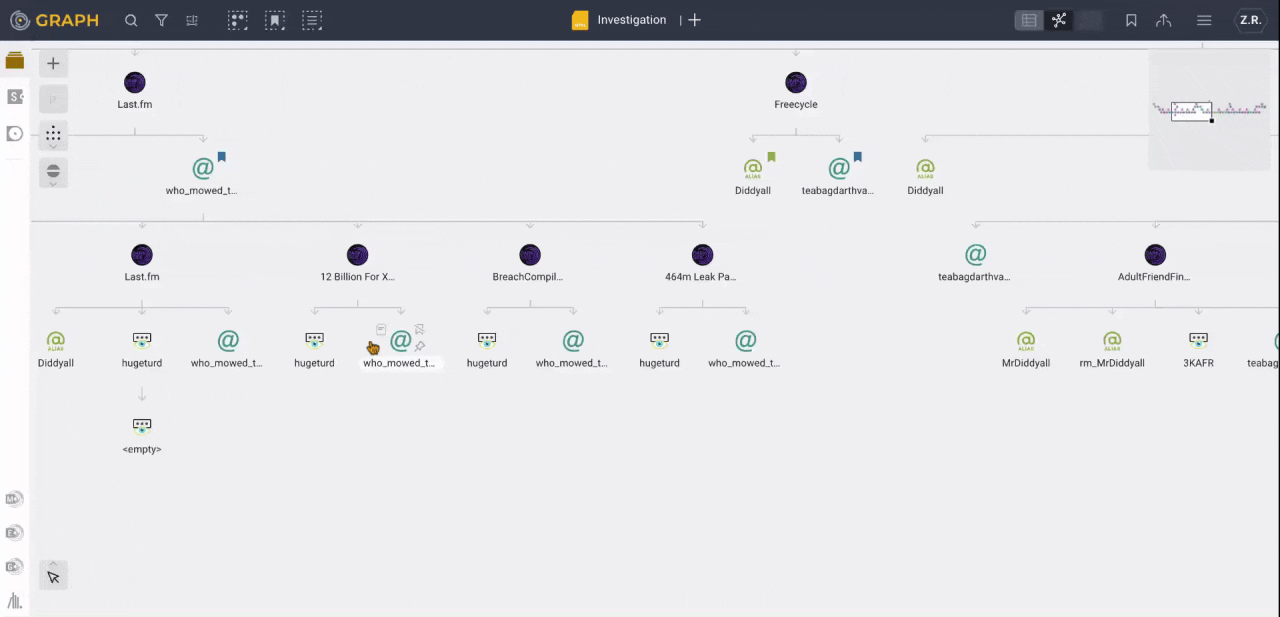Maltego Graph (Browser) automatically backs up your data daily. If you make changes that cannot be undone using Ctrl+Z(Windows) or Cmd+Z (Mac), you can restore a previous version using Version History.
How to Restore a Previous Version:
- Click on the name of your Graph file to open the folder containing your Workspace within Graph Browser.
- In the sidebar, click Open Cases at the bottom.
- Locate the file you want to restore and click the three dots next to it.
- Select Graph History from the menu.
- Choose the version you want to restore and click Restore to this Version.