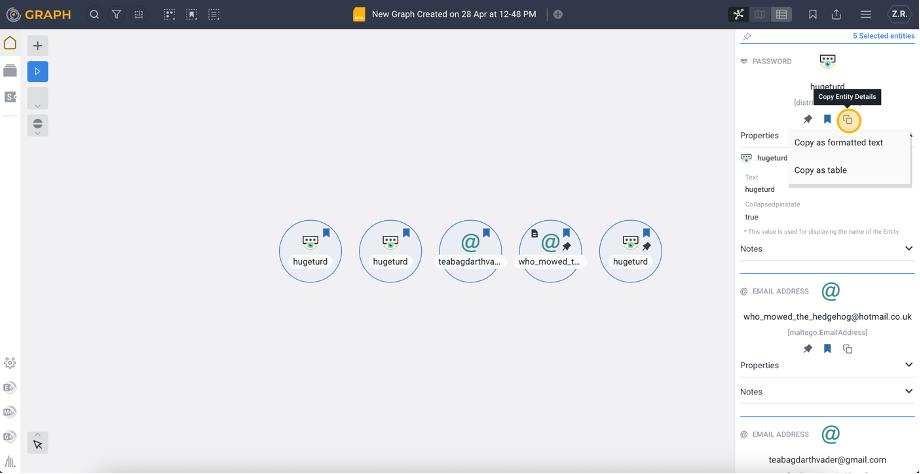Generate Reports and Share Findings
In Maltego Graph (Browser), you can generate PDF reports to share with stakeholders. To do this, click the Export icon in the top-right corner of your screen. Three options are available:
- Exporting a PDF containing all Entities grouped by Entity type.
- Exporting a PDF containing all Entities grouped by Entity type, including their properties.
- Exporting a PDF containing all bookmarked Entities, regardless of bookmark color.
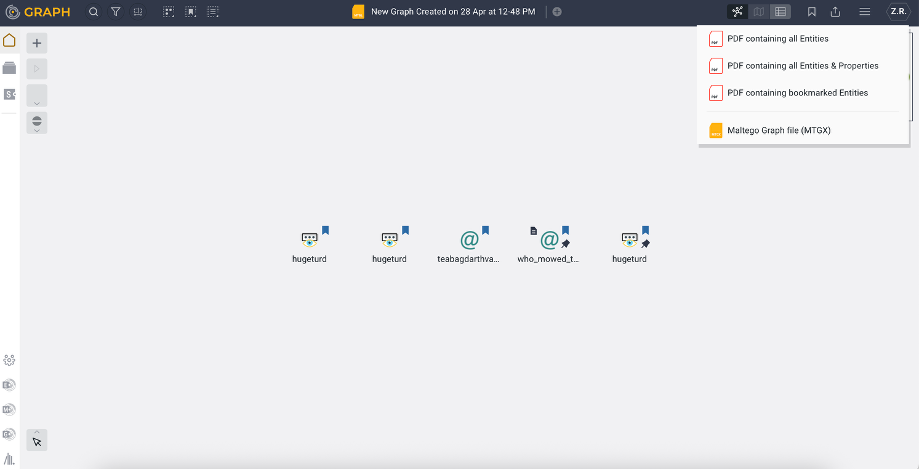
Copy Entity Properties
You can also manually select Entities for export and copy their properties as formatted text or as a table. To do this:
- Open the Entity properties by clicking on the desired Entity or dragging the mouse over multiple Entities.
- Click Copy Entity Details.
- Choose whether to copy as formatted text or as a table.
This method is useful for exporting Entities that are not bookmarked or bookmarked with a specific color.