Installing Data Pass
To install Data Pass modules in Maltego Graph (Desktop):
- Open Maltego Graph (Desktop)
- In Maltego Data Hub, select from the range of Data Pass modules and click Install.
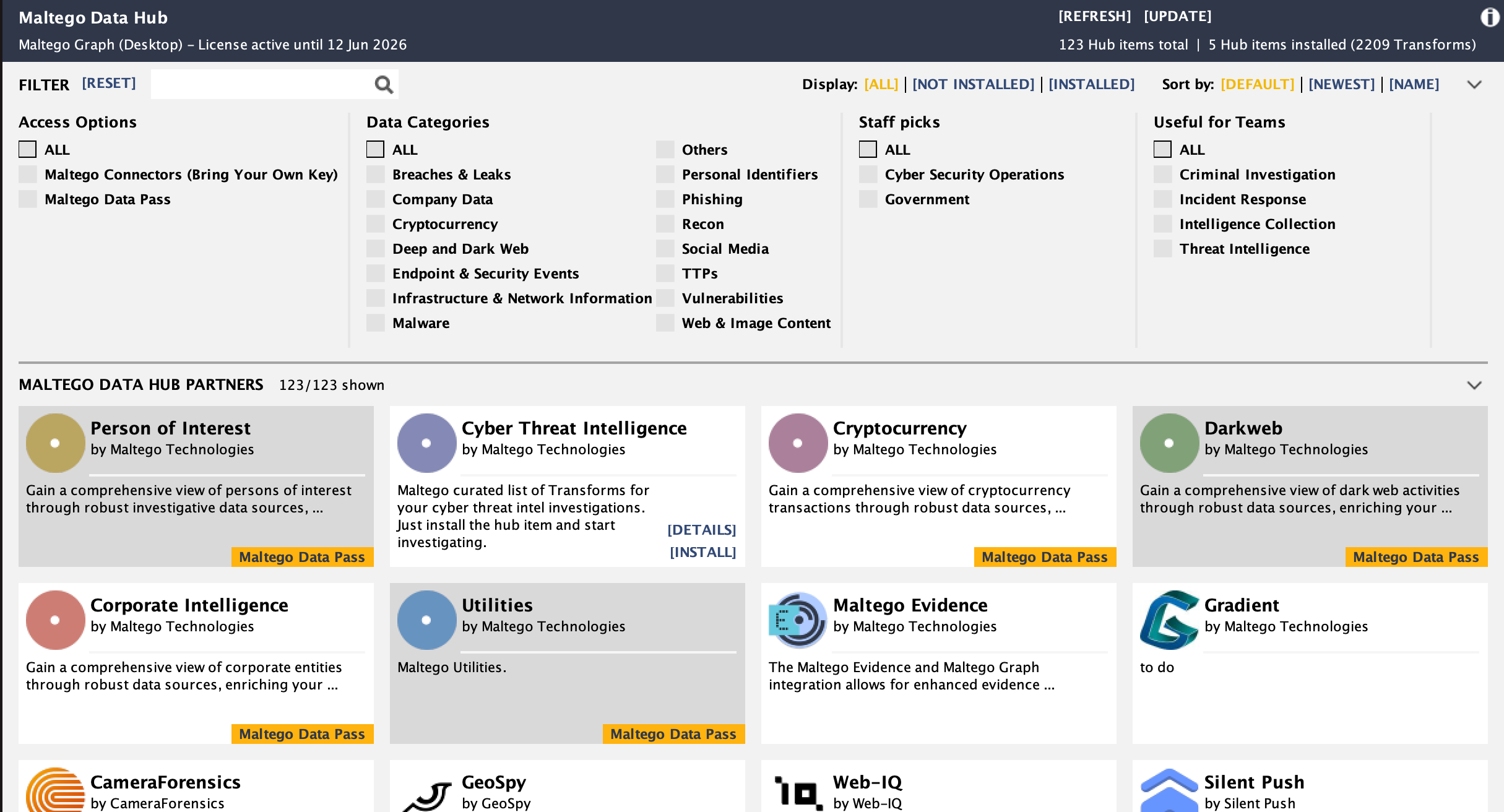
- Follow the instructions in the installation wizard
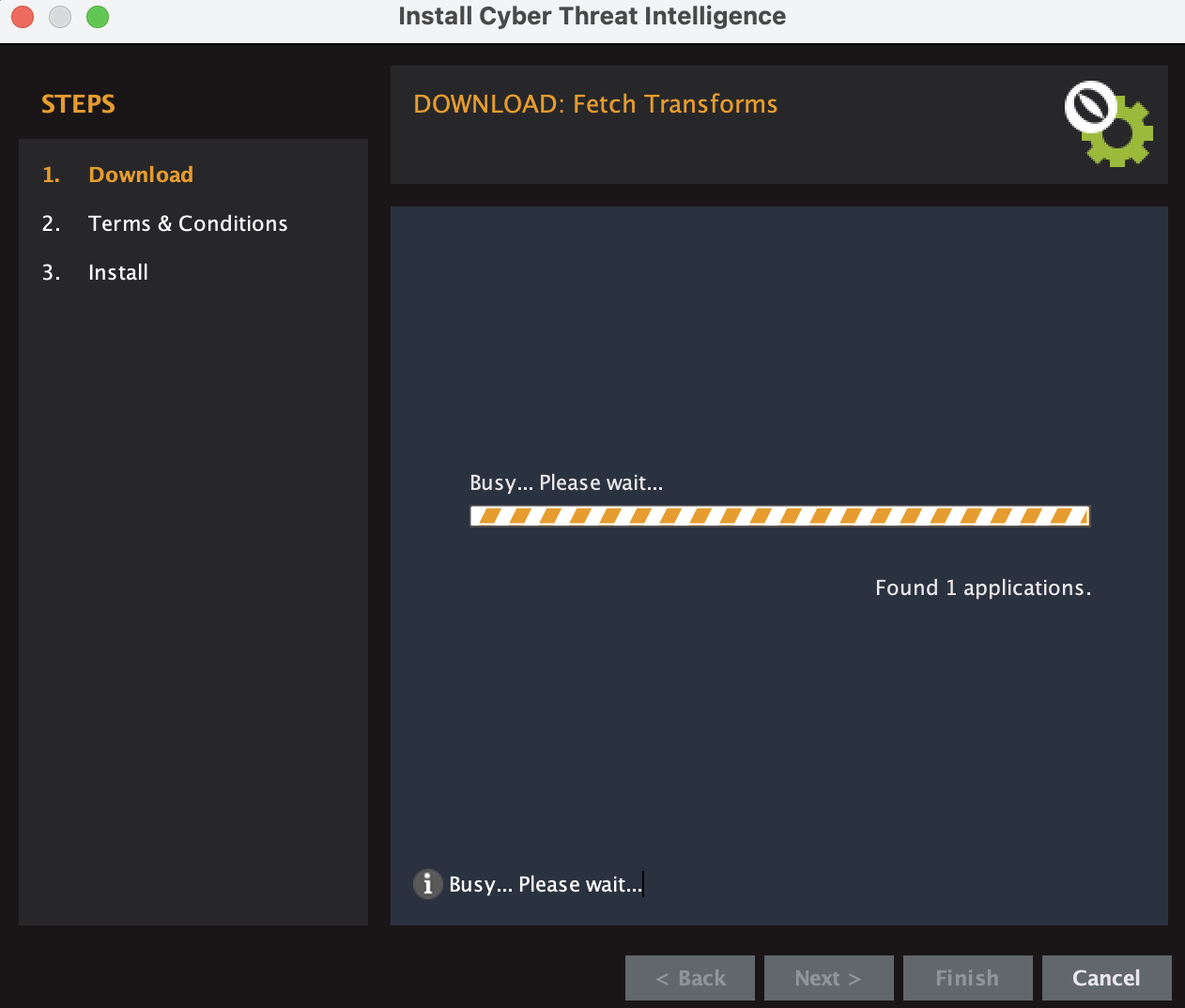
- Open a new graph and add an Entity. The installed module will show up in the Transform menu.

Installing Connectors
To install a Connector in Maltego Graph (Desktop):
- Open Maltego Graph (Desktop).
- In Maltego Data Hub, select the data provider and click install.
- Please note that you will need to obtain the API key directly from the data provider.
Watch the video below for a demonstration of installing the Virus Total Connector.